-
Python - Sqlite3 활용Python 2020. 5. 29. 12:09
Python - Sqlite3
Sqlite3 Site
Sqlite3 Client
sqlite browser
-
sqlite브라우저 : http://sqlitebrowser.org/
DB Browser for SQLite
DB Browser for SQLite The Official home of the DB Browser for SQLite Screenshot What it is DB Browser for SQLite (DB4S) is a high quality, visual, open source tool to create, design, and edit database files compatible with SQLite. DB4S is for users and dev
sqlitebrowser.org
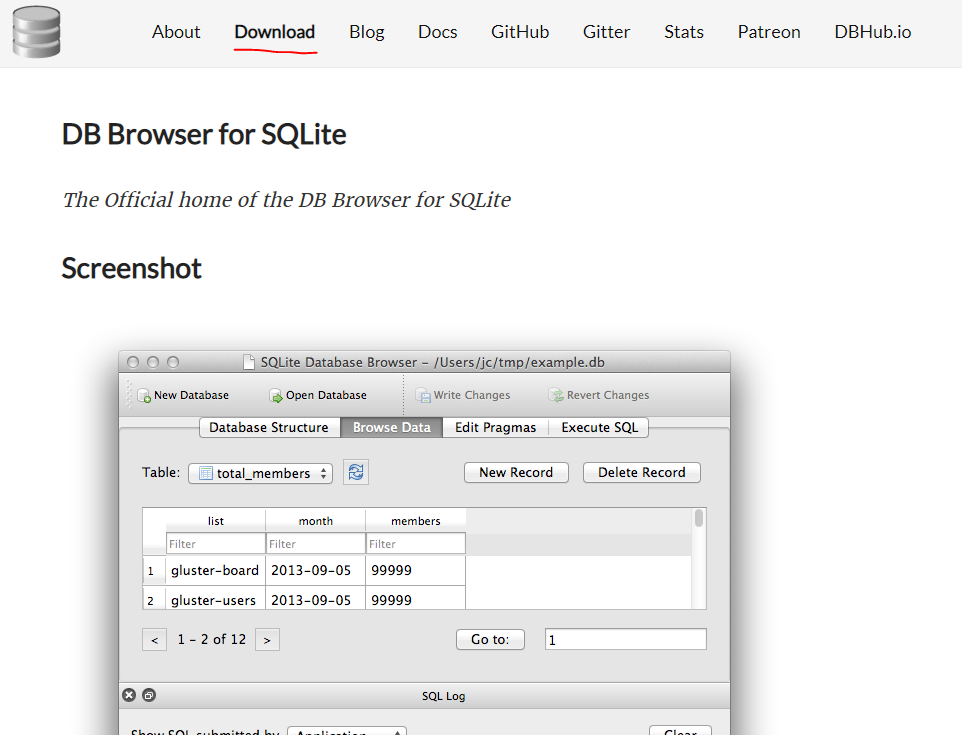
Download 클릭 
자신에게 맞는 버전 선택 Python 에서 Sqlite 사용
-
SQLite는 오픈 소스 데이터베이스
-
모든 안드로이드 장치에 내장되어 있음
-
DB 서버 필요 없는 파일 기반 Embedded SQL DB 엔진
-
파이썬에서 사용시 표준 sqlite3 모듈을 사용
Python에서 SQLite사용하는 일반적인 절차
-
sqlite3 모듈을 import
-
sqlite3.connect() 메소드를 사용하여 SQLite 에 Connect
-
접속할 DB 파일명을 파라미터로 지정
-
DB 접속이 성공하면, Connection 객체로부터 cursor() 메서드를 호출
-
Cursor 객체의 메서드를 통해 SQLite 서버와 작업 관리
-
Cursor 객체의 execute() 메서드를 사용하여 SQL 문장을 DB 서버로 전송
-
SQL 쿼리의 경우 Cursor 객체의 fetchall(), fetchone(), fetchmany() 등의 메서드를 사용
-
데이타를 서버로부터 가져온 후, Fetch 된 데이타를 사용
-
Insert, Update, Delete 등의 DML(Data Manipulation Language) 문장을 실행
-
Connection 객체 commit() 은 실제로 DML 문장을 서버에 실제 실행
-
Connection 객체 rollback() 실행 으로 DML 문장 취소
-
Connection 객체의 close() 메서드를 사용하여 DB 연결 닫기
Step 0. Create DB

python으로 db만들기 Step 1. Sqlite로 DB연결 및 test데이터 작성

Step 0 에서 만든 db 선택 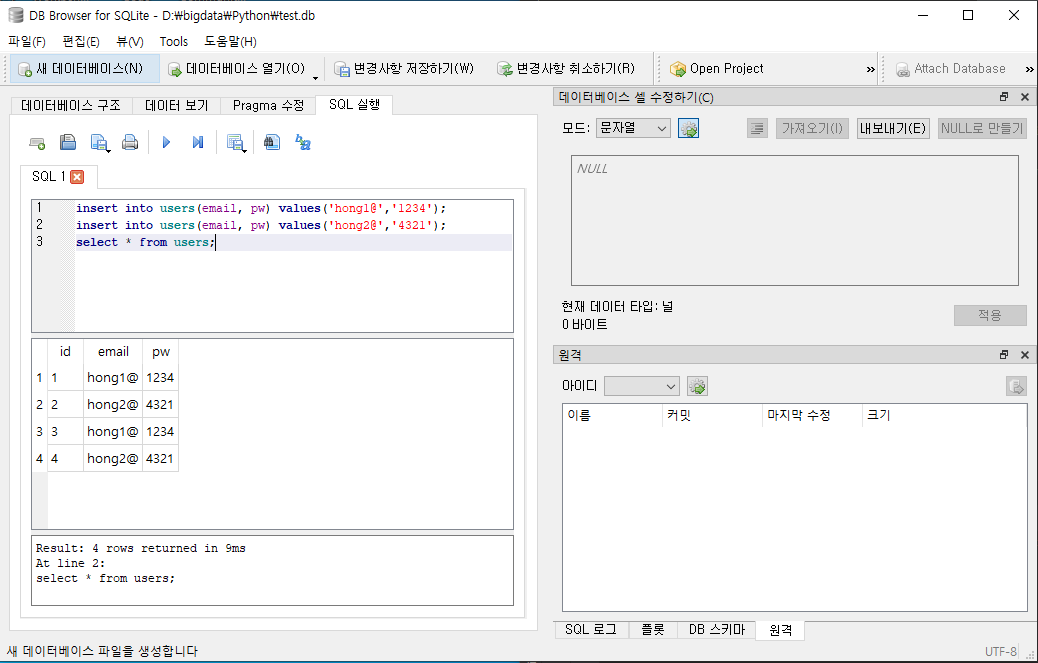
'F5'를 누르면 실행됨 Step 2. Connect
import sqlite3 connection = sqlite3.connect('python.db')Step 3. Execute query
# fetchone import sqlite3 connection = sqlite3.connect('python.db') with connection: cursor = connection.cursor() sql = "select * from miniboard order by idx desc " #sql = "select * from miniboard where idx = ? order by idx desc",(3,)" cursor.execute(sql) #cursor.execute(sql, ('1',)) rows = cursor.fetchone() print(rows) # fetchall import sqlite3 connection = sqlite3.connect('python.db') with connection: cursor = connection.cursor() sql = "select * from `miniboard` order by idx desc " cursor.execute(sql) rows = cursor.fetchall() for row in rows: print(row)Step 4. Insert & Read

'Python' 카테고리의 다른 글
Python 가상환경 생성 및 R 주피터 노트북 연결 (0) 2020.06.02 Python - Flask 활용 (1) 2020.05.29 Python - JSON 활용 (0) 2020.05.29 Python - CSV 활용 (0) 2020.05.28 Python - MSSQL 활용(Pymssql) (0) 2020.05.28 -