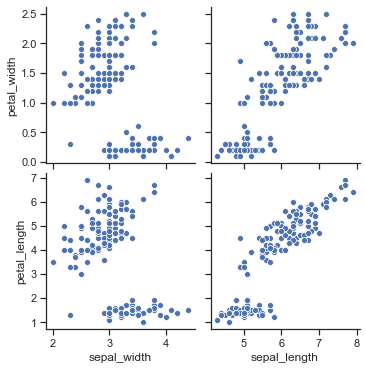-
Pandas - pivot_table, SeabornPython 2020. 7. 20. 18:34
pandas의 pivot_table 익히기
import pandas as pd import numpy as npdf = pd.read_excel("DataScience_Ing/data/02. sales-funnel.xlsx") df.head()Account Name Rep Manager Product Quantity Price Status 0 714466 Trantow-Barrows Craig Booker Debra Henley CPU 1 30000 presented 1 714466 Trantow-Barrows Craig Booker Debra Henley Software 1 10000 presented 2 714466 Trantow-Barrows Craig Booker Debra Henley Maintenance 2 5000 pending 3 737550 Fritsch, Russel and Anderson Craig Booker Debra Henley CPU 1 35000 declined 4 146832 Kiehn-Spinka Daniel Hilton Debra Henley CPU 2 65000 won # index 값을 key 해서 지정이 없으면 숫자형 데이터 컬럼 모두 선택 # 중복 키는 합쳐서 평균값으로 pd.pivot_table(df, index=['Name'])Account Price Quantity Name Barton LLC 740150 35000 1.000000 Fritsch, Russel and Anderson 737550 35000 1.000000 Herman LLC 141962 65000 2.000000 Jerde-Hilpert 412290 5000 2.000000 Kassulke, Ondricka and Metz 307599 7000 3.000000 Keeling LLC 688981 100000 5.000000 Kiehn-Spinka 146832 65000 2.000000 Koepp Ltd 729833 35000 2.000000 Kulas Inc 218895 25000 1.500000 Purdy-Kunde 163416 30000 1.000000 Stokes LLC 239344 7500 1.000000 Trantow-Barrows 714466 15000 1.333333 # index 여러개 지정 가능 pd.pivot_table(df,index=["Name","Rep","Manager"])Account Price Quantity Name Rep Manager Barton LLC John Smith Debra Henley 740150 35000 1.000000 Fritsch, Russel and Anderson Craig Booker Debra Henley 737550 35000 1.000000 Herman LLC Cedric Moss Fred Anderson 141962 65000 2.000000 Jerde-Hilpert John Smith Debra Henley 412290 5000 2.000000 Kassulke, Ondricka and Metz Wendy Yule Fred Anderson 307599 7000 3.000000 Keeling LLC Wendy Yule Fred Anderson 688981 100000 5.000000 Kiehn-Spinka Daniel Hilton Debra Henley 146832 65000 2.000000 Koepp Ltd Wendy Yule Fred Anderson 729833 35000 2.000000 Kulas Inc Daniel Hilton Debra Henley 218895 25000 1.500000 Purdy-Kunde Cedric Moss Fred Anderson 163416 30000 1.000000 Stokes LLC Cedric Moss Fred Anderson 239344 7500 1.000000 Trantow-Barrows Craig Booker Debra Henley 714466 15000 1.333333 pd.pivot_table(df,index=["Manager","Rep"])Account Price Quantity Manager Rep Debra Henley Craig Booker 720237.0 20000.000000 1.250000 Daniel Hilton 194874.0 38333.333333 1.666667 John Smith 576220.0 20000.000000 1.500000 Fred Anderson Cedric Moss 196016.5 27500.000000 1.250000 Wendy Yule 614061.5 44250.000000 3.000000 # 평균 낼 컬럼 지정 values=['컬럼명'] pd.pivot_table(df, index=["Manager","Rep"], values=["Price"])Price Manager Rep Debra Henley Craig Booker 20000.000000 Daniel Hilton 38333.333333 John Smith 20000.000000 Fred Anderson Cedric Moss 27500.000000 Wendy Yule 44250.000000 # 기본 평균 => 합계 aggfunc=np.sum pd.pivot_table(df, index=["Manager","Rep"], values=["Price"], aggfunc=np.sum)Price Manager Rep Debra Henley Craig Booker 80000 Daniel Hilton 115000 John Smith 40000 Fred Anderson Cedric Moss 110000 Wendy Yule 177000 # price의 평균과 갯수 pd.pivot_table(df, index=["Manager","Rep"], values=["Price"], aggfunc=[np.mean, len])mean len Price Price Manager Rep Debra Henley Craig Booker 20000.000000 4 Daniel Hilton 38333.333333 3 John Smith 20000.000000 2 Fred Anderson Cedric Moss 27500.000000 4 Wendy Yule 44250.000000 4 # Product 상품을 columns로 가격 합계, 없는 건 NaN # columns : 데이터를 컬럼명으로 바꿔줌 pd.pivot_table(df, index=['Manager', 'Rep'], values=['Price'], columns=['Product'], aggfunc=[np.sum])sum Price Product CPU Maintenance Monitor Software Manager Rep Debra Henley Craig Booker 65000.0 5000.0 NaN 10000.0 Daniel Hilton 105000.0 NaN NaN 10000.0 John Smith 35000.0 5000.0 NaN NaN Fred Anderson Cedric Moss 95000.0 5000.0 NaN 10000.0 Wendy Yule 165000.0 7000.0 5000.0 NaN # Product 상품을 columns로 가격 합계 # fill_value=입력값 : NaN 값을 입력값으로 바꿔줌 pd.pivot_table(df, index=['Manager', 'Rep'], values=['Price'], columns=['Product'], aggfunc=[np.sum], fill_value=0)sum Price Product CPU Maintenance Monitor Software Manager Rep Debra Henley Craig Booker 65000 5000 0 10000 Daniel Hilton 105000 0 0 10000 John Smith 35000 5000 0 0 Fred Anderson Cedric Moss 95000 5000 0 10000 Wendy Yule 165000 7000 5000 0 pd.pivot_table(df,index=["Manager","Rep","Product"], values=["Price","Quantity"],aggfunc=[np.sum],fill_value=0)sum Price Quantity Manager Rep Product Debra Henley Craig Booker CPU 65000 2 Maintenance 5000 2 Software 10000 1 Daniel Hilton CPU 105000 4 Software 10000 1 John Smith CPU 35000 1 Maintenance 5000 2 Fred Anderson Cedric Moss CPU 95000 3 Maintenance 5000 1 Software 10000 1 Wendy Yule CPU 165000 7 Maintenance 7000 3 Monitor 5000 2 pd.pivot_table(df,index=["Manager","Rep","Product"], values=["Price","Quantity"], aggfunc=[np.sum,np.mean], fill_value=0)sum mean Price Quantity Price Quantity Manager Rep Product Debra Henley Craig Booker CPU 65000 2 32500 1.0 Maintenance 5000 2 5000 2.0 Software 10000 1 10000 1.0 Daniel Hilton CPU 105000 4 52500 2.0 Software 10000 1 10000 1.0 John Smith CPU 35000 1 35000 1.0 Maintenance 5000 2 5000 2.0 Fred Anderson Cedric Moss CPU 95000 3 47500 1.5 Maintenance 5000 1 5000 1.0 Software 10000 1 10000 1.0 Wendy Yule CPU 165000 7 82500 3.5 Maintenance 7000 3 7000 3.0 Monitor 5000 2 5000 2.0 #margins=True 합계(All)를 추가 함 pd.pivot_table(df,index=["Manager","Rep","Product"], values=["Price","Quantity"], aggfunc=[np.sum,np.mean], fill_value=0, margins=True)sum mean Price Quantity Price Quantity Manager Rep Product Debra Henley Craig Booker CPU 65000 2 32500.000000 1.000000 Maintenance 5000 2 5000.000000 2.000000 Software 10000 1 10000.000000 1.000000 Daniel Hilton CPU 105000 4 52500.000000 2.000000 Software 10000 1 10000.000000 1.000000 John Smith CPU 35000 1 35000.000000 1.000000 Maintenance 5000 2 5000.000000 2.000000 Fred Anderson Cedric Moss CPU 95000 3 47500.000000 1.500000 Maintenance 5000 1 5000.000000 1.000000 Software 10000 1 10000.000000 1.000000 Wendy Yule CPU 165000 7 82500.000000 3.500000 Maintenance 7000 3 7000.000000 3.000000 Monitor 5000 2 5000.000000 2.000000 All 522000 30 30705.882353 1.764706 Seaborn
-
Matplotib 과 함께 사용
-
기본색감부터 이쁨
-
https://datascienceschool.net/view-notebook/4c2d5ff1caab4b21a708cc662137bc65/
pip install seabornCollecting seaborn Downloading seaborn-0.10.1-py3-none-any.whl (215 kB) Requirement already satisfied: numpy>=1.13.3 in c:\programdata\anaconda3\envs\r_study\lib\site-packages (from seaborn) (1.19.0) Requirement already satisfied: pandas>=0.22.0 in c:\programdata\anaconda3\envs\r_study\lib\site-packages (from seaborn) (1.0.5) Collecting scipy>=1.0.1 Downloading scipy-1.5.1-cp37-cp37m-win_amd64.whl (31.2 MB) Requirement already satisfied: matplotlib>=2.1.2 in c:\programdata\anaconda3\envs\r_study\lib\site-packages (from seaborn) (3.3.0) Requirement already satisfied: pytz>=2017.2 in c:\programdata\anaconda3\envs\r_study\lib\site-packages (from pandas>=0.22.0->seaborn) (2020.1) Requirement already satisfied: python-dateutil>=2.6.1 in c:\programdata\anaconda3\envs\r_study\lib\site-packages (from pandas>=0.22.0->seaborn) (2.8.1) Requirement already satisfied: pillow>=6.2.0 in c:\programdata\anaconda3\envs\r_study\lib\site-packages (from matplotlib>=2.1.2->seaborn) (7.2.0) Requirement already satisfied: pyparsing!=2.0.4,!=2.1.2,!=2.1.6,>=2.0.3 in c:\programdata\anaconda3\envs\r_study\lib\site-packages (from matplotlib>=2.1.2->seaborn) (2.4.7) Requirement already satisfied: cycler>=0.10 in c:\programdata\anaconda3\envs\r_study\lib\site-packages (from matplotlib>=2.1.2->seaborn) (0.10.0) Requirement already satisfied: kiwisolver>=1.0.1 in c:\programdata\anaconda3\envs\r_study\lib\site-packages (from matplotlib>=2.1.2->seaborn) (1.2.0) Requirement already satisfied: six>=1.5 in c:\programdata\anaconda3\envs\r_study\lib\site-packages (from python-dateutil>=2.6.1->pandas>=0.22.0->seaborn) (1.15.0) Installing collected packages: scipy, seaborn Successfully installed scipy-1.5.1 seaborn-0.10.1 Note: you may need to restart the kernel to use updated packages.import matplotlib.pyplot as plt %matplotlib inline import seaborn as snsx = np.linspace(0, 14, 100) y1 = np.sin(x) y2 = 2*np.sin(x+0.5) y3 = 3*np.sin(x+1.0) y4 = 4*np.sin(x+1.5) plt.figure(figsize=(10, 6)) plt.plot(x,y1, x,y2, x,y3, x,y4) plt.show()
sns.set_style('white') plt.figure(figsize=(10,6)) plt.plot(x,y1, x,y2, x,y3, x,y4) sns.despine() # 그래프 외각선 삭제 plt.show()
sns.set_style("dark") plt.figure(figsize=(10,6)) plt.plot(x,y1, x,y2, x,y3, x,y4) plt.show()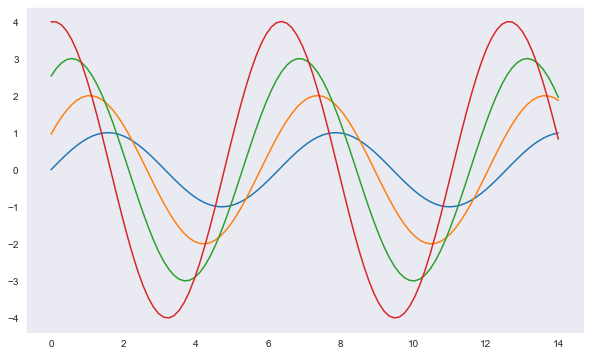
# tips 요일별 점심, 저녁, 흡연여부, 식사금액, 팁 tips = sns.load_dataset('tips') tips.head()total_bill tip sex smoker day time size 0 16.99 1.01 Female No Sun Dinner 2 1 10.34 1.66 Male No Sun Dinner 3 2 21.01 3.50 Male No Sun Dinner 3 3 23.68 3.31 Male No Sun Dinner 2 4 24.59 3.61 Female No Sun Dinner 4 sns.set_style('whitegrid') plt.figure(figsize=(8, 6)) sns.boxplot(x=tips['total_bill']) plt.show()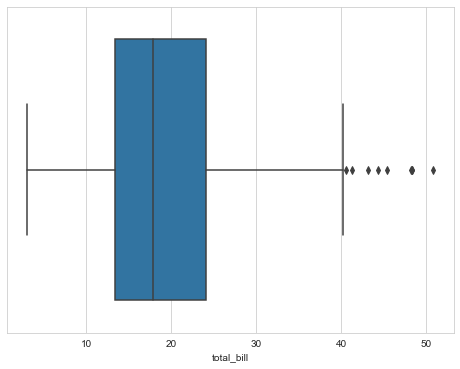
plt.figure(figsize=(8, 6)) sns.boxplot(x = 'day', y='total_bill', data = tips) plt.show()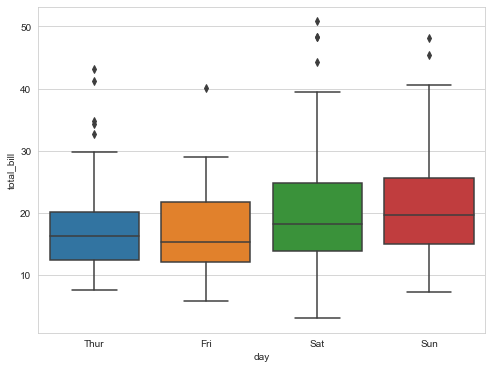
plt.figure(figsize=(8, 6)) sns.boxplot(x = 'day', y='total_bill', hue='smoker', data = tips, palette='Set3') plt.show()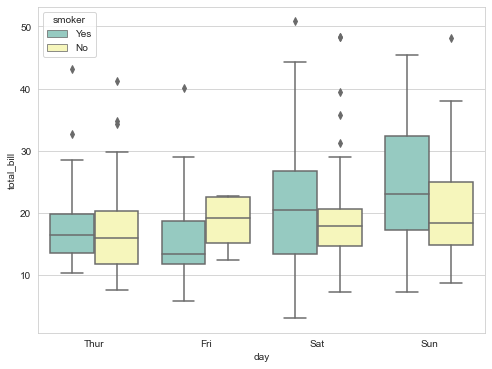
plt.figure(figsize=(8,6)) # swarmplot은 stripplot과 비슷하지만 데이터를 나타내는 점이 겹치지 않도록 옆으로 이동 sns.swarmplot(x="day", y="total_bill", data=tips, color=".5") plt.show()
# boxplot과 swarmplot 합치기 plt.figure(figsize=(8,6)) sns.boxplot(x="day", y="total_bill", data=tips) sns.swarmplot(x="day", y="total_bill", data=tips, color=".25") plt.show()
# https://stricky.tistory.com/124 sns.set_style("darkgrid") sns.lmplot(x="total_bill", y="tip", data=tips, size=7) plt.show()C:\ProgramData\Anaconda3\envs\r_study\lib\site-packages\seaborn\regression.py:573: UserWarning: The `size` parameter has been renamed to `height`; please update your code. warnings.warn(msg, UserWarning)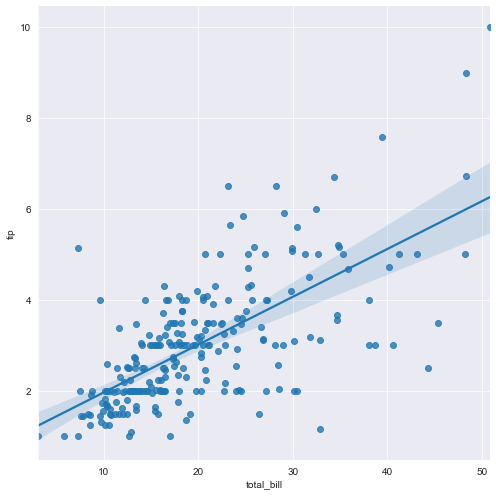
sns.lmplot(x="total_bill", y="tip", hue="smoker", data=tips, size=7) plt.show()C:\ProgramData\Anaconda3\envs\r_study\lib\site-packages\seaborn\regression.py:573: UserWarning: The `size` parameter has been renamed to `height`; please update your code. warnings.warn(msg, UserWarning)
# palette : 준비된 색상 사용 sns.lmplot(x="total_bill", y="tip", hue="smoker", data=tips, palette="Set1", size=7) plt.show()C:\ProgramData\Anaconda3\envs\r_study\lib\site-packages\seaborn\regression.py:573: UserWarning: The `size` parameter has been renamed to `height`; please update your code. warnings.warn(msg, UserWarning)
uniform_data = np.random.rand(10, 12) uniform_dataarray([[0.78267668, 0.05329411, 0.30891095, 0.88363145, 0.70073013, 0.82364346, 0.93755569, 0.88168907, 0.0611389 , 0.95009859, 0.90326253, 0.44996643], [0.41058408, 0.99793684, 0.98629444, 0.56033547, 0.22137451, 0.20827601, 0.67043358, 0.65044688, 0.88602835, 0.07627844, 0.73710037, 0.2888487 ], [0.95512591, 0.08189851, 0.98961883, 0.4498224 , 0.18747087, 0.07756019, 0.10771306, 0.06518051, 0.13345012, 0.08949381, 0.23818968, 0.17667309], [0.0054546 , 0.93265432, 0.89488956, 0.29465216, 0.26264216, 0.21948854, 0.25496933, 0.48549471, 0.53208498, 0.09197529, 0.68160834, 0.13727799], [0.21337441, 0.39321309, 0.26175172, 0.64866811, 0.35011416, 0.30610248, 0.13096216, 0.44142762, 0.65704918, 0.35620841, 0.43864634, 0.69212818], [0.69440397, 0.43158162, 0.05624385, 0.66550322, 0.56875231, 0.74785321, 0.86025044, 0.80489812, 0.32656482, 0.25604858, 0.62767696, 0.24667137], [0.59842438, 0.06233472, 0.50291815, 0.43099899, 0.15199756, 0.51611582, 0.76908056, 0.13003266, 0.16484196, 0.18200507, 0.91531206, 0.4690069 ], [0.86777144, 0.45906632, 0.35278867, 0.4299843 , 0.65543608, 0.01189033, 0.59340044, 0.2619662 , 0.42551808, 0.2914703 , 0.07028432, 0.44401921], [0.99550615, 0.26756271, 0.73404515, 0.17040982, 0.43780665, 0.19886461, 0.6734527 , 0.55325288, 0.05469495, 0.87586727, 0.56640452, 0.65712259], [0.09218315, 0.99514556, 0.53144343, 0.61129401, 0.71577029, 0.19014461, 0.09339864, 0.33209108, 0.75898979, 0.18667022, 0.03908457, 0.90274583]])# heatmap : https://rfriend.tistory.com/419 # seaborn은 데이터가 2차원 피벗 테이블 형태의 DataFrame으로 집계가 되어 있으면 # sns.heatmap() 함수로 매우 간단하게 히트맵을 그려줍니다. sns.heatmap(uniform_data) plt.show()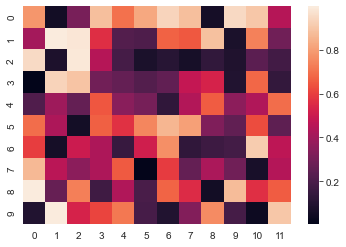
sns.heatmap(uniform_data, vmin=0, vmax=1) # vimn, vmax 색상 막대 범위 plt.show()
# 연도별 월별 항공기 승객수 flights = sns.load_dataset("flights") flights.head(5)year month passengers 0 1949 January 112 1 1949 February 118 2 1949 March 132 3 1949 April 129 4 1949 May 121 # pivot 기능으로 간편하게 월별, 연도별로 구분할 수 있다. flights = flights.pivot('month', 'year', 'passengers') flights.head()year 1949 1950 1951 1952 1953 1954 1955 1956 1957 1958 1959 1960 month January 112 115 145 171 196 204 242 284 315 340 360 417 February 118 126 150 180 196 188 233 277 301 318 342 391 March 132 141 178 193 236 235 267 317 356 362 406 419 April 129 135 163 181 235 227 269 313 348 348 396 461 May 121 125 172 183 229 234 270 318 355 363 420 472 plt.figure(figsize=(10, 8)) sns.heatmap(flights) plt.show()
plt.figure(figsize=(10,8)) # annot=True 일때 자리수 지정 ex) fmt='.2f' 소수점 2자리 sns.heatmap(flights, annot=True, fmt="d") plt.show()
sns.set(style="ticks") # ticks : grid 제거 # iris 머신러닝에서 기본적으로 사용한 아이리스 꽃 관련 데이터 # 꽃잎, 꽃받침의 너비와 폭을 가지고 종(species)을 구분 하기 위한 데이터 iris = sns.load_dataset("iris") iris.head(10)sepal_length sepal_width petal_length petal_width species 0 5.1 3.5 1.4 0.2 setosa 1 4.9 3.0 1.4 0.2 setosa 2 4.7 3.2 1.3 0.2 setosa 3 4.6 3.1 1.5 0.2 setosa 4 5.0 3.6 1.4 0.2 setosa 5 5.4 3.9 1.7 0.4 setosa 6 4.6 3.4 1.4 0.3 setosa 7 5.0 3.4 1.5 0.2 setosa 8 4.4 2.9 1.4 0.2 setosa 9 4.9 3.1 1.5 0.1 setosa sns.pairplot(iris) plt.show()
sns.pairplot(iris, hue="species") plt.show()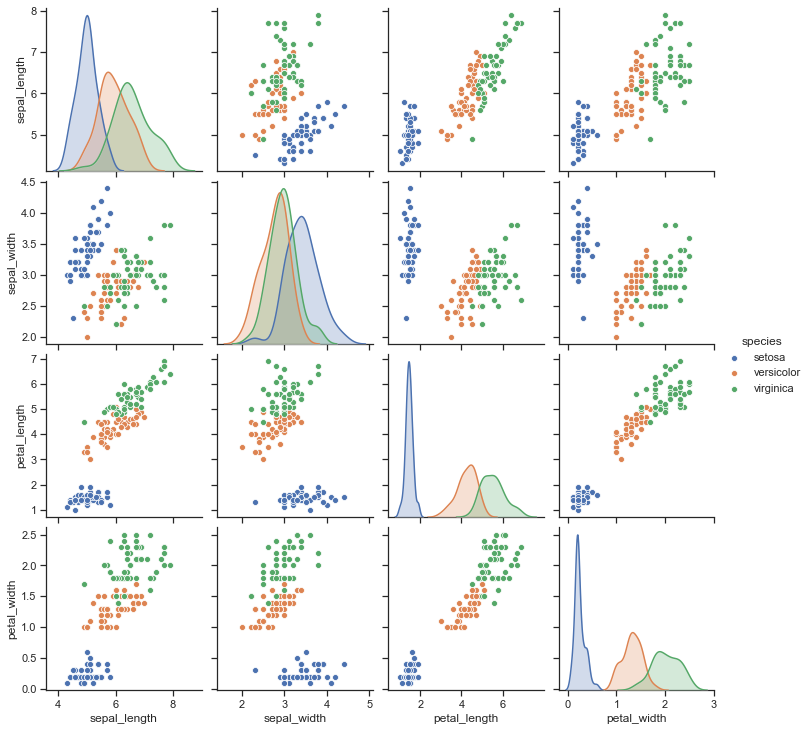
sns.pairplot(iris, vars=["sepal_width", "sepal_length"]) plt.show()
sns.pairplot(iris, x_vars=["sepal_width", "sepal_length"], y_vars=["petal_width", "petal_length"]) plt.show()'Python' 카테고리의 다른 글
자연어 처리 예제 (0) 2020.07.22 KoNLP(자연어처리) (0) 2020.07.22 Pandas 기초 (0) 2020.07.16 Numpy 기본 (0) 2020.07.16 OPEN_API를 사용하여 데이터 수집하기 (0) 2020.06.15 -